The Utoolity team is pleased to present
Automation with AWS 1.6 –
this release adds a new action for AWS Systems Manager Automation to manage AWS resources from Bamboo notifications, Jira workflow transitions, and Jira Service Desk automation rule executions.
You can now use the Start Systems Manager Automation Execution action with all existing integrations for Bamboo, Jira, and Jira Service Desk.
Highlights (Core)
Use the Start Systems Manager (SSM) Automation Execution action to manage AWS resources

- Build Automation workflows to configure and manage instances and AWS resources.
- Create custom workflows or use pre-defined workflows maintained by AWS.
- Receive notifications about Automation tasks and workflows by using Amazon CloudWatch Events.
- Monitor Automation progress and execution details by using the Amazon EC2 or the AWS Systems Manager console.
Highlights (Bamboo)
Use the AWS CodeCommit web repository viewer
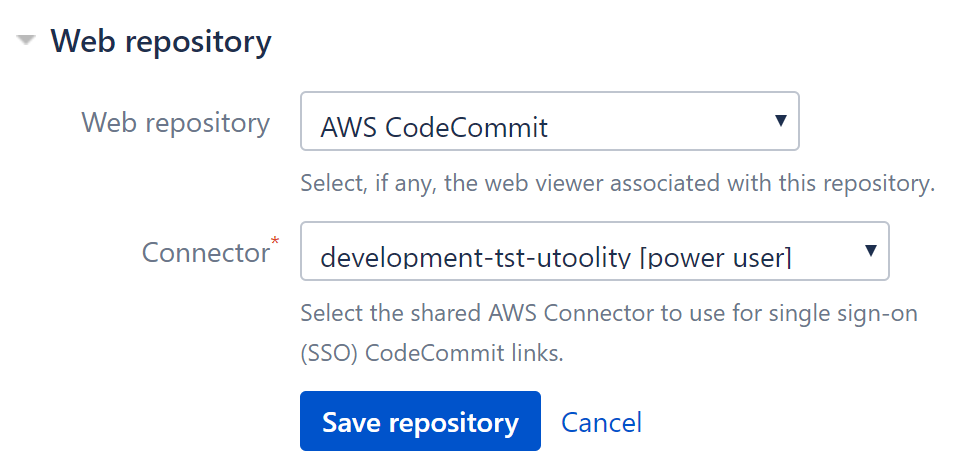 You can now use the AWS CodeCommit web repository viewer in Bamboo to click through with optional single sign-on (SSO) to commits and diffs in the AWS CodeCommit console from your builds and deployments.
You can now use the AWS CodeCommit web repository viewer in Bamboo to click through with optional single sign-on (SSO) to commits and diffs in the AWS CodeCommit console from your builds and deployments.
- This feature is provided by Identity Federation for AWS (Bamboo), which is bundled and free for Automation with AWS licensees, see the resp. FAQ for details.
Highlights (Jira)
Create deep links to the AWS Management Console with the AWS Resource issue link type
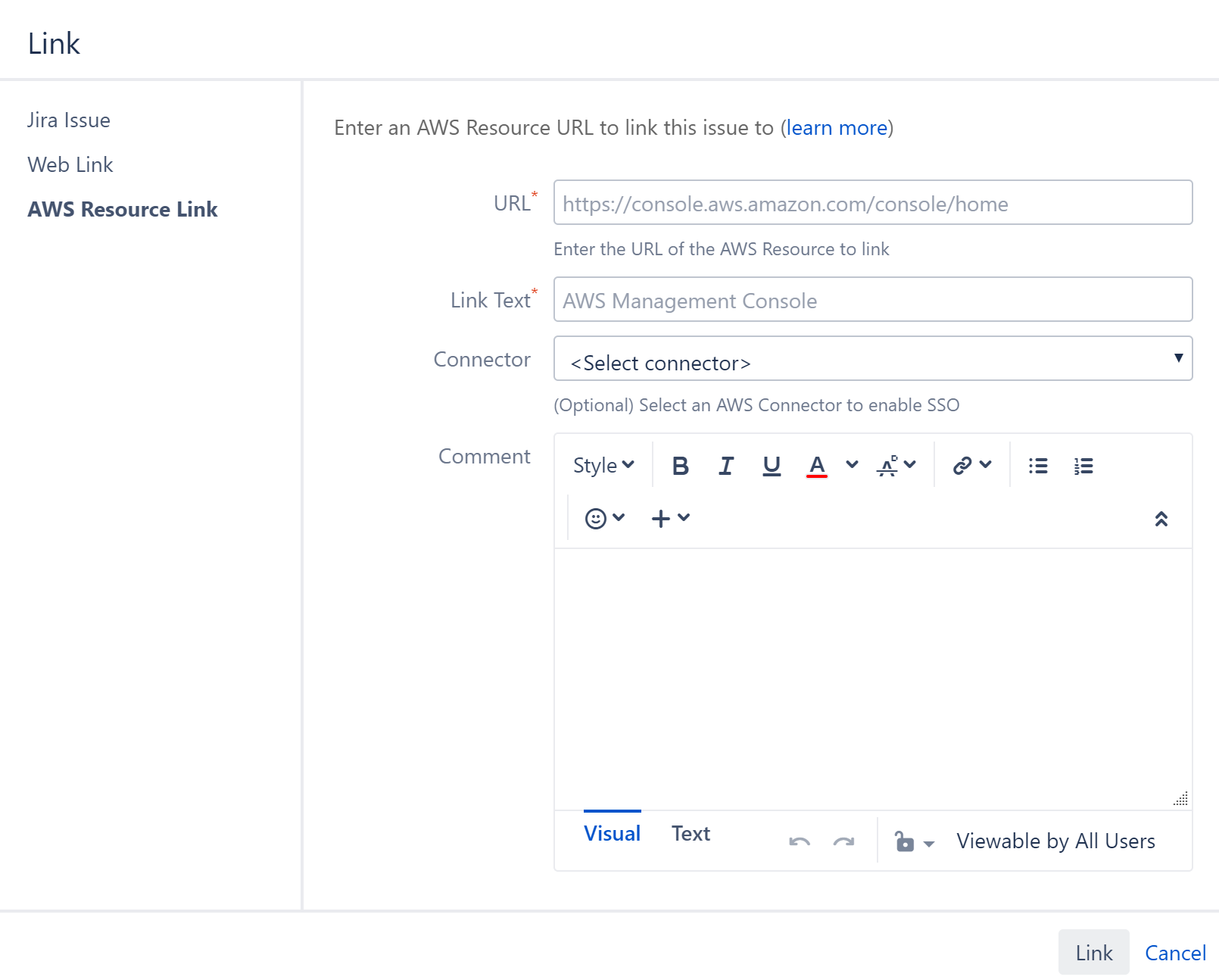 You can now use the AWS Resource link remote issue link type in Jira to create deep links with optional single sign-on (SSO) to AWS resources in the AWS Management Console.
You can now use the AWS Resource link remote issue link type in Jira to create deep links with optional single sign-on (SSO) to AWS resources in the AWS Management Console.
- This feature is provided by Identity Federation for AWS (Jira), which is bundled and free for Automation with AWS licensees, see the resp. FAQ for details.
Release notes
For more details about this release, please refer to the Automation with AWS 1.6 Release Notes.