The Utoolity team is pleased to present
Identity Federation for AWS 2.8 –
this release adds support for Confluence, and adds support for a destination URL to the AWS Management Console single sign-on (SSO) API. You can now use the
AWS Resources macro to create dashboards and share deep links to the AWS Management console with your team. Get started quickly with the
AWS Resources blueprint to provide example dashboards for AWS services and resources and AWS account management.
Highlights
Use Identity Federation for AWS in Confluence
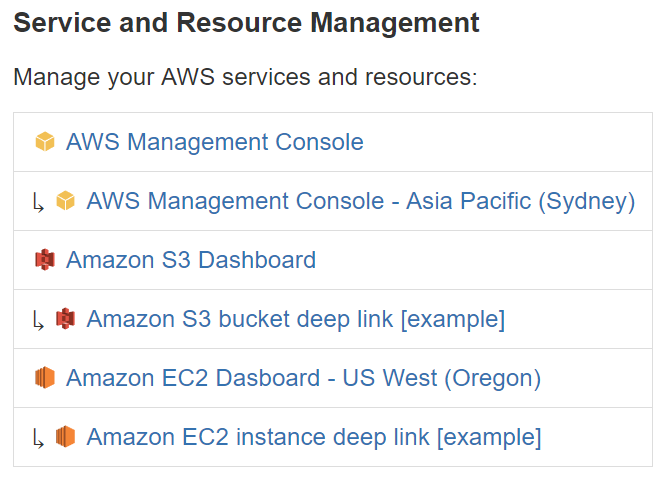 You can now use Identity Federation for AWS in
Confluence to gain the following benefits:
You can now use Identity Federation for AWS in
Confluence to gain the following benefits:
- Federated AWS access for Atlassian users – Add long-term AWS security credentials (IAM users) once, configure AWS access for Atlassian groups and Confluence add-ons with temporary credentials and fine grained permissions via IAM Policies thereafter (Identity Broker)
- Single sign-on (SSO) to the AWS Management Console – Grant your team SSO access to AWS accounts via the [AWS Management Console Login menu](https://utoolity.atlassian.net/wiki/spaces/IFAWS/pages/107806733/Using+the+AWS+Management+Console+Login+menu
- Share AWS services and resources with your team
- Use the [AWS Resources macro](https://utoolity.atlassian.net/wiki/spaces/IFAWS/pages/124883846/Using+the+AWS+Resources+macro+in+Confluence to share deep links with optional single sign-on (SSO) to the AWS Management Console
- Use the AWS Resources blueprint to share and document your AWS resources with deep links and optional single sign-on (SSO) to the AWS Management Console
- REST API for temporary AWS security credentials – GET temporary AWS security credentials for Confluence apps via the REST API (Token Vendor)
Create deep links to the AWS Management Console with the AWS Resources macro
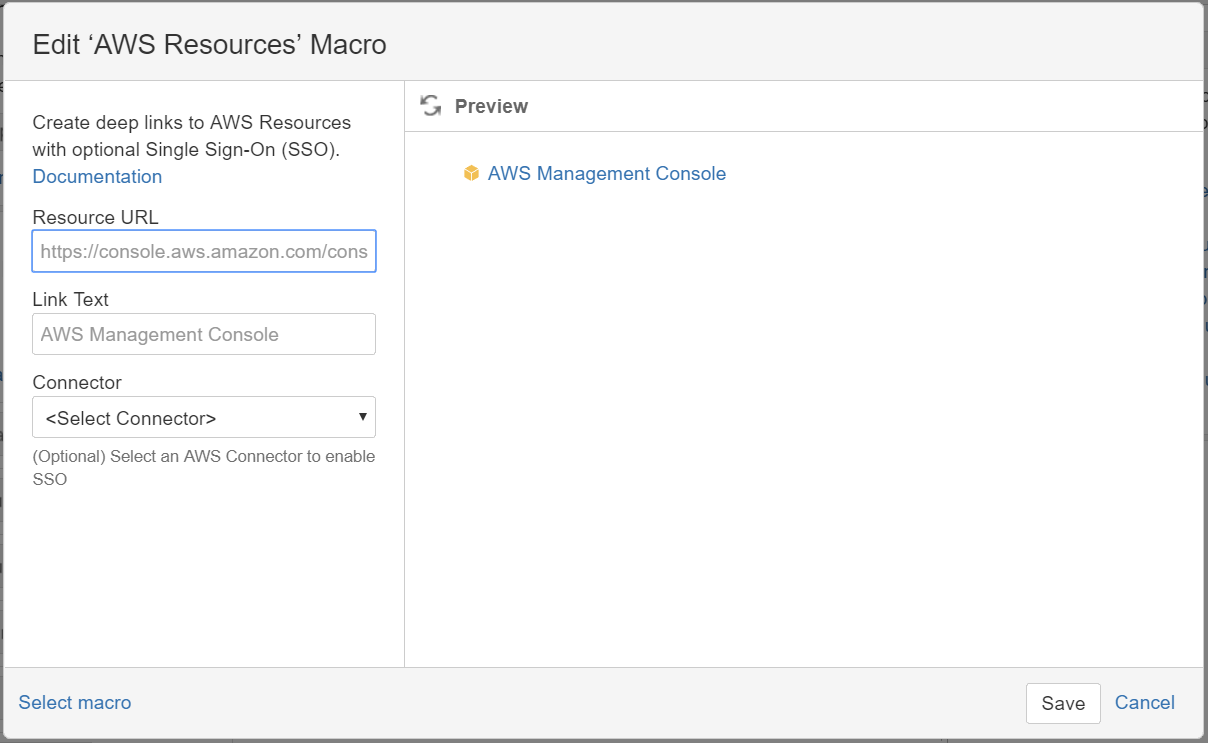 You can now use the
[AWS Resources macro](https://utoolity.atlassian.net/wiki/spaces/IFAWS/pages/124883846/Using+the+AWS+Resources+macro+in+Confluence to create deep links with optional single sign-on (SSO) to the
AWS Management Console.
You can now use the
[AWS Resources macro](https://utoolity.atlassian.net/wiki/spaces/IFAWS/pages/124883846/Using+the+AWS+Resources+macro+in+Confluence to create deep links with optional single sign-on (SSO) to the
AWS Management Console.
You can either quickly get a default link to the AWS Management Console, or configure the macro to provide a custom deep link with SSO.
Create dashboards to document AWS resources with the AWS Resources blueprint
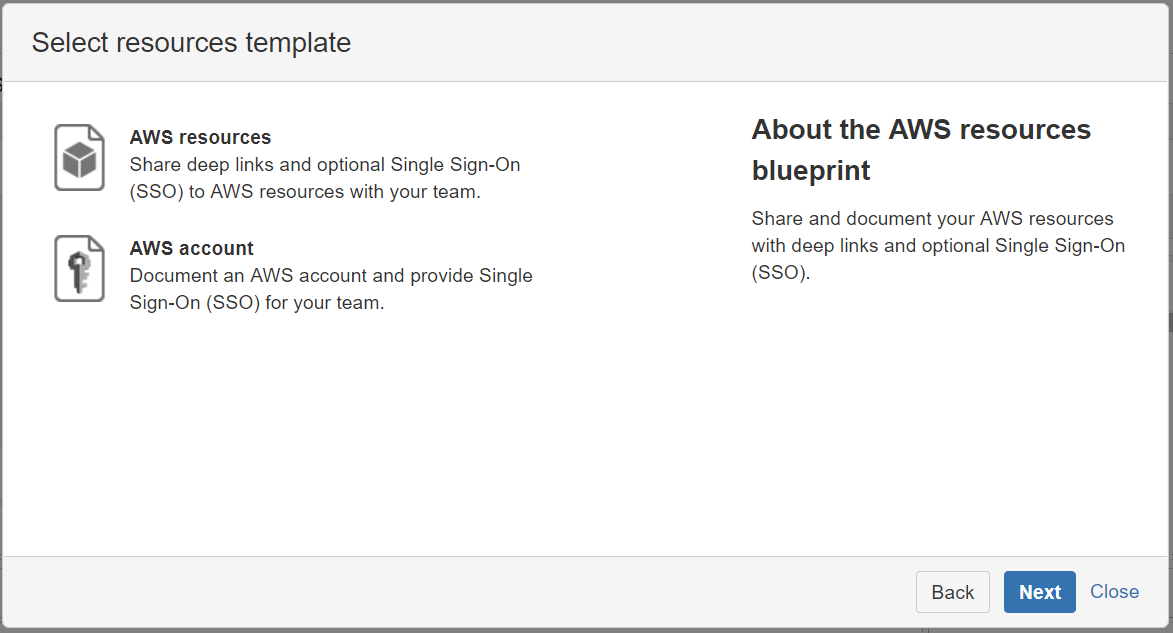 You can now use the
AWS Resources blueprint to provide dashboards to share and document your AWS resources with deep links and optional single sign-on (SSO) to the
AWS Management Console.
You can now use the
AWS Resources blueprint to provide dashboards to share and document your AWS resources with deep links and optional single sign-on (SSO) to the
AWS Management Console.
The blueprint currently provides two page templates:
- AWS resources – Share deep links with optional SSO to AWS resources with your team
- AWS account – Document an AWS account and provide SSO links for your team
Specify a destination URL when using the AWS Management console single sign-on (SSO) API
You can now specify an URL as the destination query parameter when using GET on the /rest/identity-federation-for-aws/2.0/connectors/{id}/console/url resource to create a deep link URL to the AWS Management Console with single sign-on (SSO).
Release notes
For more details about this release, please refer to the Identity Federation for AWS 2.8 Release Notes.