The Utoolity team is pleased to present
Automation with AWS 1.2 –
this release adds a Bamboo task to run remote actions with AWS from Bamboo jobs in build and deployment
projects, and adds utility functions to ease JSON escaping, URL encoding, and Base64 encoding.
You can now use the
Automate with AWS task
with all available AWS actions, and you can
compose action payloads with utility functions.
Highlights (Core)
Compose action payloads with utility functions
You can now compose action payloads with utility functions to ease JSON escaping, URL encoding, and Base64 encoding. If custom content within the JSON formatted parameters template is a JSON structure in itself, it needs to be escaped - this can now be achieved right within the template so that JSON content can simply be pasted from other sources for example:
{
"FunctionName": "arn:aws:lambda:ap-southeast-2:123456789012:function:sample-AutomationWithAWSQuickstartLamb-1RRX37PWXZXLS",
"Payload": "$util.escapeJson('{
"Event":"$event.simpleName",
"Timestamp": "$event.timestamp",
"TraceID": "$event.traceId"
}')"
}
Highlights (Bamboo)
Run remote actions with AWS from a Bamboo task
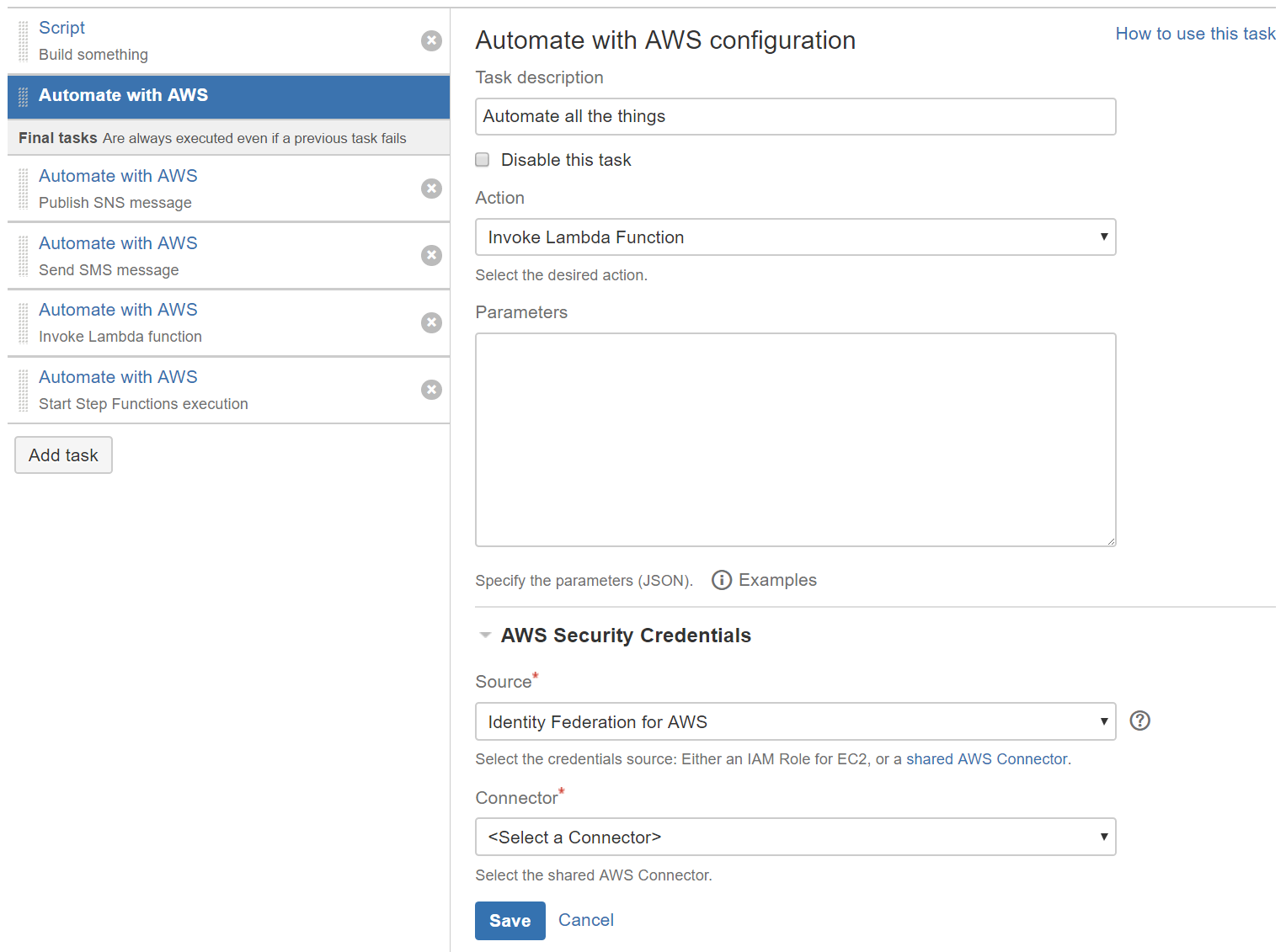 You can now use the Automate with AWS task
to run remote actions with AWS from Bamboo jobs, specifically from
builds and
deployments.
The task supports all available actions and supports injection of regular Bamboo variables
and contextual entity variables
into the action payload.
You can now use the Automate with AWS task
to run remote actions with AWS from Bamboo jobs, specifically from
builds and
deployments.
The task supports all available actions and supports injection of regular Bamboo variables
and contextual entity variables
into the action payload.
Release notes
For more details about this release, please refer to the Automation with AWS 1.2 Release Notes.